How to Withdraw from Crypto.com?
Navigating the Crypto.com Withdrawal Maze: Your 2025 Guide to Financial Freedom 💰🔓
Are you ready to cash out your crypto gains but feeling overwhelmed by the withdrawal process?
You’re not alone. As the cryptocurrency landscape evolves, Crypto.com remains a popular platform for traders and investors.
But when it comes to withdrawing your hard-earned digital assets, the process can seem daunting.
Whether you’re looking to transfer funds to your bank account or move crypto to an external wallet, the steps involved can be confusing and potentially risky.
Don’t worry – we’ve got you covered! 🛡️ In this comprehensive guide, we’ll walk you through everything you need to know How to Withdraw from Crypto.com in 2025.
From essential preparation steps to security measures, fiat and cryptocurrency withdrawal processes, and even alternative platforms, we’ll equip you with the knowledge to navigate withdrawals with confidence.
Get ready to unlock the secrets of seamless withdrawals, optimize your strategies, and understand the timelines and limits that could affect your transactions.+ Add Section
Prepare for Withdrawal: Essential Steps
A. Complete KYC verification
Before you can withdraw funds from Crypto.com, it’s crucial to complete the Know Your Customer (KYC) verification process.
This step is essential for preventing illegal activities and ensuring the security of your account. Here’s what you need to know:
- Importance of KYC:
- Prevents money laundering and fraud
- Ensures compliance with financial regulations
- Protects your account from unauthorized access
- KYC verification steps:
- Provide personal information (name, address, date of birth)
- Submit government-issued ID (passport, driver’s license)
- Complete facial recognition or selfie verification
- Provide proof of address (utility bill, bank statement)
Remember, you won’t be able to initiate withdrawals until your KYC verification is complete and approved.
B. Link bank account or external crypto wallet

Once your KYC verification is complete, you’ll need to link your preferred withdrawal method.
This can be either a bank account for fiat currency withdrawals or an external crypto wallet for cryptocurrency withdrawals.
Linking a bank account:
- Navigate to the Fiat Wallet section in the Crypto.com app
- Select your desired currency (USD, EUR, GBP, etc.)
- Choose “Add Bank Account”
- Enter your bank details:
- Account holder name
- Account number
- Routing number (for US accounts) or IBAN (for European accounts)
- Verify your bank account through a small deposit test
Linking an external crypto wallet:
- Go to the Crypto Wallet section in the app
- Select “Withdraw” for your chosen cryptocurrency
- Choose “Add Withdrawal Address”
- Enter the wallet address and optional memo/tag
- Complete the 2FA verification to whitelist the address
| Withdrawal Method | Advantages | Considerations |
|---|---|---|
| Bank Account | Stability, ease of use | Longer processing times |
| External Wallet | Speed, flexibility | Requires address management |
C. Transfer funds from Crypto.com exchange to app (if applicable)

If you’re using both the Crypto.com exchange and app, you’ll need to transfer your funds to the app before initiating a withdrawal.
This is because direct fiat withdrawals from the exchange are not permitted. Follow these steps:
- Log in to your Crypto.com exchange account
- Navigate to the “Wallet” section
- Select the cryptocurrency you want to transfer
- Choose “Withdraw” and select “Crypto.com App” as the destination
- Enter the amount you wish to transfer
- Confirm the transaction
Key points to remember:
- There are no fees for transferring between the exchange and app
- Transfers are usually instant but may take up to 2-3 hours during high-volume periods
- Always double-check the destination address before confirming
By following these essential steps, you’ll be well-prepared to initiate your withdrawal from Crypto.com.
Remember to always prioritize security by using two-factor authentication (2FA) and being cautious of phishing attempts.
Now that we have covered the essential preparation steps, let’s move on to the next section, “Fiat Currency Withdrawal Methods.”
This will guide you through the specific processes for withdrawing different fiat currencies from your Crypto.com account to your linked bank account.+ Add Section
Fiat Currency Withdrawal Methods
Now that we’ve covered the essential steps to prepare for withdrawal, let’s dive into the various fiat currency withdrawal methods available on Crypto.com.
These methods allow you to convert your cryptocurrency holdings into traditional currencies and transfer them to your bank account.
A. Direct bank transfer process

To initiate a direct bank transfer, you’ll need to access your Fiat Wallet in the Crypto.com app. Here’s how you can proceed:
- Navigate to your Fiat Wallet
- Select the withdrawal amount
- Choose your linked bank account
- Confirm the withdrawal request
Remember, you must have completed at least one successful fiat deposit before you can make a withdrawal. This step is crucial for regulatory compliance and account security.
B. USD withdrawals via ACH
For users in the United States, ACH (Automated Clearing House) is a convenient method to withdraw USD. Follow these steps:
- Link your bank account securely using Plaid
- Sell your cryptocurrency for USD in the app
- Select the amount you wish to withdraw (minimum $100)
- Confirm the transaction
| Withdrawal Limits | Amount |
|---|---|
| Daily maximum | $100,000 |
| Monthly maximum | $500,000 |
Crypto.com doesn’t charge fees for ACH withdrawals, but be aware that your bank might impose its own fees.
C. EUR withdrawals via SEPA
For European users, SEPA (Single Euro Payments Area) transfers are the primary method for EUR withdrawals.
To set up a Euro Fiat Wallet:
- Provide your personal information
- Enter your bank details for SEPA transfers
- Follow the app’s instructions to complete the setup
Once your Euro Fiat Wallet is established, you can easily manage and withdraw your funds in EUR.
D. GBP withdrawals via Faster Payment Service
UK users can take advantage of the Faster Payment Service for quick GBP withdrawals. This method ensures rapid transfers to your UK bank account.
To use this service:
- Ensure your GBP Fiat Wallet is set up
- Select the GBP withdrawal option
- Enter the amount and your bank details
- Confirm the transaction
E. BRL wallet withdrawals
For users in Brazil, Crypto.com offers BRL wallet withdrawals. This method allows you to:
- Convert your cryptocurrency to BRL within the app
- Access your BRL Fiat Wallet
- Initiate a withdrawal to your Brazilian bank account
It’s important to note that withdrawal processes may vary depending on currency and regulatory requirements.
Always ensure that the name on your bank account matches the legal name on your Crypto.com account to avoid withdrawal failures and potential fees from your receiving bank.
When making fiat withdrawals, you’re effectively selling your cryptocurrency for the desired fiat currency.
This process is seamless within the Crypto.com app, allowing you to manage your funds efficiently.
With these fiat currency withdrawal methods in mind, next, we’ll explore the cryptocurrency withdrawal process, which involves transferring your digital assets to external wallets.
This knowledge will give you a comprehensive understanding of how to manage and move your funds on the Crypto.com platform.+ Add Section
Cryptocurrency Withdrawal Process (How to Withdraw from Crypto.com?)
Now that we’ve covered fiat currency withdrawal methods, let’s delve into the process of withdrawing cryptocurrencies from Crypto.com.
This section will guide you through the essential steps to ensure a smooth and secure cryptocurrency withdrawal experience.
Whitelist withdrawal address
Before initiating a cryptocurrency withdrawal, you need to whitelist the destination address.
This security measure helps protect your assets and prevents unauthorized transfers. Here’s how you can whitelist an address:
- Log in to your Crypto.com app
- Navigate to the Settings or Security section
- Look for the “Withdrawal Address” or “Whitelist” option
- Add the new address you want to whitelist
- Complete the two-factor authentication (2FA) process
- Wait for the 24-hour withdrawal lock period to expire
Remember, the 24-hour withdrawal lock is an additional security feature that applies to newly added addresses.
This waiting period gives you time to react if the address was added without your knowledge.
How to Withdraw from Crypto.com: A Step-by-Step Guide
Once you’ve whitelisted your withdrawal address, follow these steps to execute a cryptocurrency withdrawal:
- Open the Crypto.com app and go to your crypto wallet
- Select the cryptocurrency you want to withdraw
- Tap on “Withdraw” or “Transfer”
- Choose the whitelisted address or add a new one (subject to the 24-hour lock)
- Enter the amount you wish to withdraw
- Review the transaction details, including fees and network
- Confirm the withdrawal and complete any required verification steps
After confirming your withdrawal request, you’ll receive an email acknowledgment. It’s crucial to verify that you initiated this request.
If you notice any suspicious activity, contact Crypto.com support immediately.
Withdrawal fees for different cryptocurrencies
Withdrawal fees on Crypto.com vary depending on the cryptocurrency and the blockchain network used.
Here’s a comparison of withdrawal fees for some popular cryptocurrencies:
| Cryptocurrency | Withdrawal Fee |
|---|---|
| Bitcoin (BTC) | Network-dependent |
| Ethereum (ETH) | Network-dependent |
| USDT | Varies by network |
| XRP | 0.25 XRP |
| Dogecoin (DOGE) | 50 DOGE |
Please note that these fees are subject to change and may vary based on network congestion.
Always check the current fees in the app before initiating a withdrawal.
When withdrawing cryptocurrencies, consider the following tips:
- Start with a small amount for your first withdrawal to familiarize yourself with the process
- Double-check the destination address to avoid irreversible errors
- Be aware of the minimum withdrawal limits for each cryptocurrency
- Consider the network fees when choosing the blockchain for stablecoin withdrawals (e.g., ERC-20 vs. TRC-20 for USDT)
It’s important to note that crypto withdrawals are typically faster than fiat withdrawals, with most transactions processed within 2-3 hours.
However, actual processing times can vary depending on network congestion and the specific cryptocurrency.
With this understanding of the cryptocurrency withdrawal process, you’re now better equipped to manage your digital assets on Crypto.com.
In the next section, we’ll explore essential security measures for safe withdrawals, building upon the foundation we’ve laid here.+ Add Section
Security Measures for Safe Withdrawals
Now that we’ve covered the cryptocurrency withdrawal process, it’s crucial to focus on security measures to ensure safe withdrawals from your Crypto.com account.
Let’s explore the essential steps you need to take to protect your assets.
Enable two-factor authentication (2FA)
One of the most important security measures you can implement is two-factor authentication (2FA).
Crypto.com strongly recommends enabling this feature to add an extra layer of protection to your account.
Here’s why it’s crucial:
- Prevents unauthorized access even if your password is compromised
- Requires a second form of verification, typically through a mobile app or SMS
- Significantly reduces the risk of successful hacking attempts
To enhance your security further, consider using an authenticator app instead of SMS for 2FA. This method is more secure as it’s less susceptible to interception.
24-hour withdrawal lock for new addresses
Crypto.com has implemented a 24-hour withdrawal lock for newly added addresses. This security feature is designed to protect you from potential unauthorized transactions.
Here’s what you need to know:
- When you add a new withdrawal address, it will be locked for 24 hours
- This waiting period gives you time to verify and confirm the address
- If you notice any suspicious activity, you can contact support immediately
This measure is particularly effective in preventing quick unauthorized withdrawals if your account is compromised.
Verify withdrawal addresses
Always double-check your withdrawal addresses before confirming any transaction.
Here are some best practices:
- Use the whitelisting feature to pre-approve trusted addresses
- Verify each character of the address carefully
- Send a small test amount before large transactions
| Action | Benefit |
|---|---|
| Whitelist addresses | Prevents sending to incorrect or malicious addresses |
| Double-check | Ensures accuracy and prevents costly mistakes |
| Test transactions | Confirms address validity with minimal risk |
Monitor account for unusual activity
Staying vigilant is key to maintaining the security of your Crypto.com account.
Here’s how you can actively monitor your account:
- Regularly check your transaction history
- Set up email notifications for all account activities
- Review login attempts and locations
- Report any suspicious activity to Crypto.com support immediately
If you notice any unauthorized withdrawal attempts, it’s crucial to act quickly.
Crypto.com provides 24/7 customer support to assist you with any security concerns.
Remember, Crypto.com stores 100% of customer assets in cold wallets, which adds an extra layer of security to your funds.
However, it’s important to note that Crypto.com is not FDIC-insured, so you should always remain cautious and take personal responsibility for your account security.
By implementing these security measures, you’ll significantly reduce the risk of unauthorized access and protect your assets on Crypto.com. With this in mind, next, we’ll explore strategies for optimizing your withdrawal process to ensure both security and efficiency.+ Add Section
Optimizing Withdrawal Strategies
Now that we’ve covered the essential security measures for safe withdrawals, let’s explore how you can optimize your withdrawal strategies on Crypto.com to maximize efficiency and minimize costs.
Choose between bank account and external wallet withdrawals
When withdrawing from Crypto.com, you have two main options:
- Bank account withdrawals (for fiat currencies)
- External wallet withdrawals (for cryptocurrencies)
Your choice depends on your specific needs:
| Withdrawal Type | Best For | Considerations |
|---|---|---|
| Bank Account | Fiat currency needs | – Linked bank account required- Minimum withdrawal of $100- Monthly limit of $50,000 |
| External Wallet | Cryptocurrency transfers | – Whitelist addresses for security- 24-hour lock on new addresses- Automated process with 2-3 hour processing time |
Bundle withdrawals to reduce fees
To optimize your withdrawal strategy, consider bundling multiple withdrawals into a single transaction.
This approach can help you reduce overall fees, especially for cryptocurrency withdrawals that involve on-chain transaction costs.
- Check the “Fees & Limits” section in the Crypto.com App for current withdrawal fees
- Plan your withdrawals to coincide with lower network congestion periods
- Combine smaller withdrawals into larger ones when possible
Time withdrawals during off-peak hours
Timing your withdrawals strategically can lead to faster processing and potentially lower fees:
- Aim for off-peak hours when network congestion is lower
- Be aware that automated crypto withdrawals typically process within 2-3 hours
- Consider the time zones of your destination (bank or external wallet) for fiat transfers
Start with small test withdrawals
Before making large withdrawals, it’s wise to start with smaller test transactions:
- Initiate a small withdrawal to verify the process
- Confirm the receipt of funds in your bank account or external wallet
- Check for any unexpected fees or delays
This approach allows you to:
- Familiarize yourself with the withdrawal process
- Verify the accuracy of your linked accounts or whitelisted addresses
- Identify any potential issues before committing to larger transactions
Remember, for crypto withdrawals:
- Ensure you’re at least at the Starter level on the Crypto.com exchange
- Use the correct wallet addresses to avoid errors
- Be prepared for the 24-hour lock period on newly added withdrawal addresses
By implementing these strategies, you can optimize your withdrawals from Crypto.com, ensuring a smoother and more cost-effective experience.
With this in mind, next, we’ll explore the important aspects of understanding withdrawal timelines and limits, which will further enhance your ability to manage your funds effectively on the platform.+ Add Section
Understanding Withdrawal Timelines and Limits
Now that we’ve covered optimizing withdrawal strategies, let’s delve into understanding the timelines and limits associated with withdrawals on Crypto.com.
This knowledge is crucial for planning your transactions effectively.
Processing times for different withdrawal methods
When withdrawing from Crypto.com, the processing times can vary depending on the method you choose:
- Cryptocurrency withdrawals:
- Automated withdrawals typically take 2-3 hours
- Bitcoin (BTC) withdrawals usually process within 2 hours
- Processing times may fluctuate based on network conditions
- Fiat currency withdrawals:
- Processing times for fiat withdrawals are not specified in the reference content
- It’s advisable to check the app for the most up-to-date information
| Withdrawal Type | Typical Processing Time |
|---|---|
| Cryptocurrency | 2-3 hours |
| Bitcoin (BTC) | Around 2 hours |
| Fiat Currency | Check app for details |
First-time withdrawal considerations
If you’re making your first withdrawal on Crypto.com, keep these points in mind:
- Address whitelisting: For security purposes, you’ll need to whitelist any new withdrawal addresses.
- Two-factor authentication (2FA): This is required for untrusted devices when adding new addresses.
- 24-hour withdrawal lock: Newly added addresses are subject to a 24-hour lock period for enhanced security.
- Passkey setup: It’s recommended to set up a passkey for additional account protection.
Withdrawal limits and restrictions
Understanding the limits and restrictions on withdrawals is essential for managing your transactions:
- Maximum withdrawal limits:
- For Bitcoin (BTC), the maximum withdrawal limit is 10 BTC or its equivalent within a 24-hour period.
- For other cryptocurrencies, consult the Fees & Limits section in the Crypto.com app for specific amounts.
- Withdrawal capability calculation:
- Your withdrawal limit is determined by a formula that considers:
- Margin balance
- Initial margin
- Haircut
- Collateral buffer
- Your withdrawal limit is determined by a formula that considers:
- Sub-account considerations:
- Withdrawals can only be made from the Master Account.
- Excess balances in sub-accounts must be transferred to the Master Account before withdrawal.
- Jurisdictional restrictions:
- Margin trading and related withdrawals may be restricted in certain jurisdictions.
- Ensure you’re aware of any geographical limitations that may apply to your account.
Remember to always check the most recent information in the Crypto.com app, as limits and processing times may be subject to change.
By understanding these timelines and limits, you’ll be better equipped to manage your withdrawals efficiently.
With this knowledge of withdrawal processes on Crypto.com, you might be curious about how these compare to other platforms.
In the next section, we’ll explore alternative platforms and draw comparisons to help you make informed decisions about your cryptocurrency transactions.+ Add Section
Alternative Platforms and Comparisons
Now that we’ve covered the important aspects of withdrawal timelines and limits, let’s explore alternative platforms and compare them to Crypto.com’s withdrawal features.
Features of Crypto.com for withdrawals
Crypto.com offers several notable features for withdrawals that make it a popular choice among cryptocurrency users:
- Variety of withdrawal options: You can withdraw both fiat currencies and cryptocurrencies from the platform.
- Fiat currency support: Crypto.com supports withdrawals in multiple fiat currencies, including USD, EUR, GBP, and BRL.
- Multiple withdrawal methods: You can choose from various withdrawal methods, such as:
- ACH for USD
- SEPA for EUR
- Faster Payment Service for GBP
- Bank transfers for BRL
Security measures
Crypto.com prioritizes the safety of your funds during withdrawals:
- Two-factor authentication (2FA): You’re required to use 2FA for added security.
- Address whitelisting: This feature helps prevent unauthorized withdrawals to unfamiliar addresses.
- 24-hour withdrawal lock: Newly whitelisted addresses have a 24-hour lock period for enhanced security.
Withdrawal process
The withdrawal process on Crypto.com is designed to be user-friendly:
- Transfer funds from the exchange to the Crypto.com app (for fiat withdrawals)
- Create a fiat wallet in the app
- Select your preferred withdrawal method
- Follow the step-by-step instructions provided in the app
It’s important to note that direct fiat withdrawals from the exchange are not permitted, so you must use the app for this purpose.
Considering alternatives like Binance or Kraken
While Crypto.com offers a robust withdrawal system, it’s worth exploring alternatives like Binance and Kraken to find the best fit for your needs:
| Feature | Crypto.com | Binance | Kraken |
|---|---|---|---|
| Supported cryptocurrencies | Wide range | Extensive | Extensive |
| Fiat withdrawal options | Multiple | Multiple | Multiple |
| Withdrawal fees | Competitive | Varies | Competitive |
| Security measures | Strong | Strong | Strong |
| User interface | User-friendly | Feature-rich | User-friendly |
When considering alternatives, you should take into account:
- Withdrawal options: Compare the available methods and supported currencies.
- Fees: Look for platforms with competitive withdrawal fees.
- Processing times: Check the average withdrawal processing times for each platform.
- Security features: Ensure the alternative platforms offer robust security measures.
- User experience: Consider the ease of use and interface design.
While Crypto.com provides a comprehensive withdrawal system, Binance and Kraken may offer different advantages depending on your specific needs.
For instance, Binance is known for its extensive cryptocurrency selection, while Kraken is reputed for its strong security measures.
Remember that the best platform for you depends on your individual requirements, such as the cryptocurrencies you trade, your preferred fiat currency, and your geographical location.
It’s always a good idea to research and compare multiple platforms before making a decision on where to conduct your cryptocurrency transactions.+ Add Section
Conclusion
Withdrawing from Crypto.com can be a straightforward process when you follow the steps outlined in this guide.
By preparing for withdrawal, understanding the different methods for both fiat and cryptocurrency, and implementing essential security measures, you can ensure safe and efficient transactions.
Remember to optimize your withdrawal strategies by considering fees, timelines, and limits associated with various withdrawal options.
As you navigate the world of cryptocurrency exchanges, it’s crucial to stay informed about alternative platforms and compare their features with Crypto.com.
Whether you choose to withdraw to a bank account or an external wallet, always prioritize security by enabling two-factor authentication and verifying withdrawal addresses.
By following these guidelines and remaining vigilant, you can confidently manage your crypto assets and make the most of your Crypto.com experience.
Frequently Asked Questions (FAQ’s):
Q: What are the different withdrawal options available on Crypto.com?
A: Crypto.com offers several withdrawal options, including bank transfers, crypto withdrawals to external wallets, and withdrawals to linked debit cards.
Q: How long does it take for a withdrawal to process?
A: Processing times vary depending on the withdrawal method. Crypto withdrawals typically take a few minutes to a few hours, while bank transfers may take 1-5 business days.
Q: Are there any fees for withdrawing from Crypto.com?
A: Yes, there are fees for withdrawals. The exact amount depends on the withdrawal method and the currency being withdrawn. Check the Crypto.com fee schedule for current rates.
Q: What’s the minimum amount I can withdraw?
A: Minimum withdrawal amounts vary by currency and withdrawal method. For most cryptocurrencies, the minimum is equivalent to about $20 USD.
Q: Do I need to complete any verification steps before withdrawing?
A: Yes, you need to complete identity verification (KYC) before making withdrawals. This typically involves submitting a government-issued ID and proof of address.
Q: Can I withdraw to someone else’s bank account or crypto wallet?
A: No, for security reasons, you can only withdraw to accounts or wallets that you own and have verified with Crypto.com.
Q: What should I do if my withdrawal is stuck or delayed?
A: If your withdrawal is delayed beyond the expected processing time, contact Crypto.com customer support through the app or website for assistance.
Q: Are there any limits on how much I can withdraw?
A: Yes, there are daily and monthly withdrawal limits. These limits depend on your account tier and verification level. Check your account settings for your specific limits.
Q: Can I cancel a withdrawal after I’ve submitted it?
A: Once a withdrawal is submitted, it cannot be cancelled. Make sure all details are correct before confirming your withdrawal.
Q: Is it safe to withdraw large amounts from Crypto.com?
A: Crypto.com uses strong security measures for all transactions.
However, for large withdrawals, it’s recommended to use a secure internet connection and enable all available security features on your account.
Q: Can I transfer money from Crypto.com to my bank account?
A: Yes, you can transfer money from Crypto.com to your bank account.
This is done through the fiat wallet withdrawal feature. You’ll need to have a verified bank account linked to your Crypto.com account to complete this transfer.
Q: How do I sell my crypto on Crypto.com for cash?
A: To sell your crypto for cash on Crypto.com:
- Go to the ‘Trade’ section in the app
- Select ‘Sell’
- Choose the cryptocurrency you want to sell
- Enter the amount you want to sell
- Select your fiat currency (e.g., USD, EUR)
- Review and confirm the transactionThe cash will then be available in your fiat wallet for withdrawal.
Q: How long do withdrawals on Crypto.com take?
A: Withdrawal times on Crypto.com vary:
- Crypto withdrawals: Usually a few minutes to a few hours
- Bank transfers: Typically 1-5 business days
- Card withdrawals: Often instant or within a few hoursExact times can depend on network congestion and the specific method used.
Q: How much can you withdraw from Crypto.com external wallet?
A: The withdrawal limit for external wallets on Crypto.com depends on your account tier and verification level.
Basic verified accounts typically have a daily withdrawal limit of around $5,000 to $50,000 equivalent.
Higher tiers can have limits in the hundreds of thousands or even millions. Check your specific account settings for accurate limits.
Q: Can I withdraw crypto to my bank account?
A: You cannot directly withdraw cryptocurrency to a bank account. To get funds into your bank account, you need to:
- Sell your cryptocurrency for fiat currency (like USD or EUR) on the Crypto.com platform
- Transfer the fiat currency from your Crypto.com fiat wallet to your linked bank accountThis process effectively converts your crypto to cash in your bank account.
Disclaimer:
I am not a Financial Advisor. This content is for informational purposes only. Always consult a qualified professional before making financial decisions.
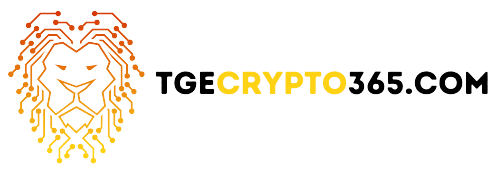


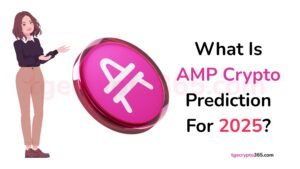

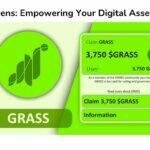



[…] KYC Verification: The urgency for users to complete Know Your Customer (KYC) verification could impact the network’s legitimacy and, consequently, its value. […]
[…] Bitcoin (BTC) […]
[…] crypto market’s notorious cyclical nature, driven by events like the Bitcoin “halvening,” has historically led to significant price fluctuations, creating both tremendous […]